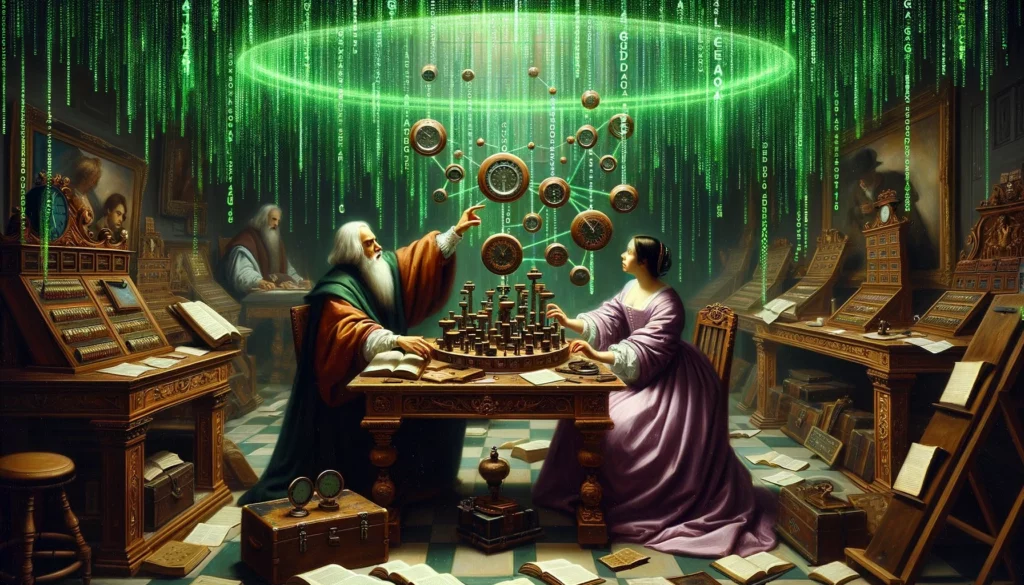Google Analytics 4, known as GA4, marks a transformative leap in the evolution of digital analytics. It ushers in a holistic approach to data measurement, leveraging machine learning to automatically alert users to significant trends in their data, offering forecasts of future actions, and serving more granular data controls. Unlike its predecessor, Universal Analytics, GA4 is based on events and parameters, allowing for a deeper understanding of users’ interactions with a website or app.
Comprehending GA4’s features is imperative for harnessing its power effectively. The platform focuses on user-centric reporting and cross-platform tracking, involving the integration of both app and web tracking into a single property. This comprehensive insight into consumer behavior allows businesses to form well-informed marketing strategies. Furthermore, GA4 offers a consent mode, which respects user privacy by adjusting how Google tags behave based on the consent status of users.
The Importance of Session Duration in GA4
Session duration is a crucial metric in Google Analytics 4 (GA4) that fundamentally impacts the analysis of user interactions. It provides a measure of the average length of time that users spend in a session, thus serving as an indicator of user engagement. Understanding this metric equips businesses with the ability to gauge the effectiveness of their websites or applications, enabling them to refine their strategies, optimize their digital experience, and ultimately, foster growth.
Moreover, session duration helps companies in identifying the areas in their interface that hold user interest, and those that do not. It opens up avenues for the identification and rectification of hindrances that may be affecting user experience and causing early exits. By mapping user journeys, businesses can identify the exact point at which users drop off, and come up with targeted solutions to alleviate the issue, thereby enhancing user retention and conversion rates.
Common Challenges in Session Duration Tracking
Analysis of session duration in Google Analytics 4 (GA4) can often be a challenging task due to numerous potential roadblocks. One such pitfall is the compatibility issue arising from site changes. In many instances, session duration tracking becomes faulty after implementing website alterations, such as layout modification, system updates, or implementation of new content management systems. This issue not only affects the accuracy of session duration data but consequently impacts the overall web analytics results, leading to inaccuracies in interpreting consumer behavior and misinforming strategic business decisions.
Another prevalent issue affecting GA4’s session duration metrics is the complexity involved in its calculation. These metrics consider several factors, like user interaction events and session inactivity periods, making the tracking process intricate. An error in accounting for any of these factors can result in inaccurate session duration metrics. Moreover, disturbances from unstable internet connections or system crashes can distort the tracked time, causing data inconsistency or loss. These complexities and potential disturbances often pose significant challenges to tracking accurate session duration in GA4, rendering it a strenuous process.
Diagnosing Problems in GA4 Analytics
GA4 analytics, while highly sophisticated, can still be vulnerable to a myriad of challenges that adversely affect the accuracy of the data being collected, and by extension, the insights being derived. One common area of difficulty lies in diagnosing problems in this platform. Diagnosing such issues can oftentimes be likened to navigating a labyrinth – particularly due to the intricate, intertwined nature of digital analytics, where a minor error in one area can inadvertently influence numerous data points.
The first step towards unraveling this puzzle is thorough data auditing. The objective here is to identify inconsistencies or discrepancies that may indicate a problem. Experts recommend starting with a macro-level overview comparing the general trends in GA4 data with other data sources such as CRM systems, server logs, or even data from previous Google Analytics versions. A significant deviation from historical trends or from other reliable data sources often serves as a red flag. Further, closely examining user journey data such as bounce rates, conversion paths, and session durations can help pinpoint specific areas where problems may lie. It must be noted that effectively diagnosing problems in GA4 requires not only a sharp analytical mind but also an in-depth understanding of the workings of the platform and accompanying tools.
Overview of GA4’s Session Duration Metrics
GA4, the newest rendition of Google Analytics, boasts a multitude of advanced features designed for detailed user engagement tracking. One such key element is its Session Duration Metrics. These metrics provide an in-depth examination of users’ time spent on websites. Insights from these metrics provide a potentially invaluable resource for businesses striving to optimize their site for greater customer retention, engagement, and conversions.
Session Duration Metrics, as highlighted in GA4, are a shift from the traditional model. Primarily, GA4 counts sessions based on events rather than pages viewed, a major departure from Universal Analytics. This event-driven model covers a wide variety of interactions, including page scrolls, video plays, file downloads, and more. This granular view allows businesses to comprehend user behavior more closely, leading to enhanced decision-making capabilities when it comes to site design and content management.
Identifying Errors in Session Duration Data
The evaluation of session duration data in Google Analytics 4 (GA4) often unveils various anomalies that hinder drawing solid conclusions. It’s quite feasible that an imprecise recording of session lengths leads to distorted statistics, manifest as extremely short or extraneously long session timings. These inconsistencies pose significant challenges in comprehending user behavior and can distort the overall performance metrics.
A systematic approach to distinguishing these anomalies constitutes examining the magnitude of data deviation beyond the standard range. Abnormal spikes that aren’t consistent with the general visitor behavior patterns on a website are a major red flag. Additionally, repeated sessions from the same user with unnaturally short intervals could be an indicator of a bot. By focusing on these anomalies, it’s possible to differentiate inaccuracies and effectively diagnose issues in session duration data.
Strategies for Troubleshooting GA4 Analytics
Approaching Google Analytics 4 (GA4) issues requires a methodical and strategic approach to effectively identify the source and nature of the problem. First and foremost, it’s essential to have a clear understanding of the expected behavior for the session duration tracking feature. This not only involves extensive knowledge about what the feature should accurately record but also comprehension of how it communicates with other metrics and configurational elements in GA4’s analytic structure.
Once this foundational knowledge is established, the next step involves a deep dive into the status quo of the GA4 environment. This refers to an intensive review of the existing configurations, settings, and data traffic flowing through the measurement tool. Additionally, it can be beneficial to analyze the data discrepancies, if any, between GA4 and any predecessor tools to discern any patterns or commonalities that can guide toward the root cause. This strategic approach provides a comprehensive framework for troubleshooting GA4 analytic issues efficiently and effectively.
Detailed Steps to Improve Session Duration Tracking
The first step in enhancing session duration tracking is ensuring that the Google Analytics 4 (GA4) setup is correctly configured. A properly adjusted configuration not only increases data accuracy but also boosts the overall performance of your analytics tool. One must double-check elements like tracking ID and measurement ID, making sure they are implemented correctly on all relevant pages. Peculiarities such as the placement of the tracking code, usually placed in the head section of the website’s HTML, are key. In some instances, tags require precise arrangement, and misplacement could lead to erroneous session duration data.
Once the tracking setup is verified, it is prudent to move on to examining user engagement on your site. Observing pages with unusually high bounce rates, low interaction, or sudden drop-offs could reveal untapped opportunities for improvement. By employing tools such as Event Tracking, it becomes possible to discern how users interact with your site’s content. Enhanced scroll tracking, for instance, offers insights about users who scroll down but don’t trigger any other interaction. These insights can greatly assist in identifying areas that need rectification, hence improving session duration tracking.
Effective Remedies for Session Duration Tracking Problems
One preliminary step in resolving session duration tracking challenges in GA4 involves auditing your tracking data. This is key to identifying inaccuracies in the data accumulation process, which can stem from a plethora of sources. Such sources might include improperly installed tracking code, misconfigured settings, or data sampling. Addressing these issues can significantly improve the quality of your session duration tracking.
Moreover, ensuring your GA4 set-up adheres to best practices can also diminish tracking problems. A basic set-up consideration is ensuring GA4 is configured according to Google’s guidelines. For instance, guaranteeing all pages are tagged correctly can greatly improve data accrual. Additionally, utilizing GA4’s reporting API to periodically assess the state of your data collection can provide insights into whether any data inaccuracies are occurring and deliver valuable feedback for troubleshooting.
Monitoring GA4 Analytics Post Corrections
While implementing corrections to GA4 Analytics is a critical step, closely monitoring these changes subsequently is equally essential. Scrutinizing various elements post-corrections allows data professionals to ascertain those rectifications’ effectiveness correctly. This practice helps in comprehending whether these changes are resulting in achieving the desired improvement in session duration tracking or not.
Alert functionalities in GA4 come in handy to receive immediate notifications when there’s a significant fluctuation in session durations for the website. It aids in identifying and fixing new issues that may arise post-correction implementation. Also, comparison features provide the ability to compare the session duration data before and after the corrections, enabling analysts to judge the impact of changes more accurately in the provided ecosystem. The key lies in continuous monitoring and making iterative corrections for a more reliable and insightful GA4 Analytics framework.
Best Practices for Maintaining Accurate GA4 Data
Accuracy in GA4 data should always be a priority for any business owner or data analyst who is intent on making the most of the software’s capabilities. In this regard, a critical practice revolves around regularly auditing the data. This systematic review helps to identify any discrepancies early before they can mislead a decision-making process. To do this effectively, it’s necessary to understand the baseline for normal metrics and key performance indicators (KPIs). Familiarization with the baseline aids in spotting anomalies, which can be indicative of an error.
Another pivotal practice hinges upon setting up the right event tracking to capture valuable user interaction data. The propensity to track everything can lead to an influx of redundant data, hence the need to find a balance in determining what to track. GA4’s event-based model is flexible, enabling users to track custom events in addition to the automatic ones. Users should also ensure their website is properly tagged. GA4 requires a new set of tags that differ significantly from the ones used in Universal Analytics, so making the switch carefully to prevent data loss is paramount. Both of these practices, when done correctly, enhance the accuracy of GA4 data, facilitating better business decisions.
Future Developments and Updates in GA4 Session Duration Tracking.
As the landscape of data analytics continues to evolve, so too will Google Analytics 4 (GA4) Session Duration Tracking. Technological advancements and the increased demand for more detailed user behavior insights are the driving forces behind this inevitable progression. What this means for users is that GA4 will continue to introduce updated features and tools that offer more depth in session duration tracking. These enhancements will cater to the growing need for sophisticated data analysis, providing businesses with a clearer understanding of user interactions and the time spent on websites.
Moreover, Google is committed to refining the accuracy and relevance of GA4’s analytics capabilities. The focus in future updates is expected to lean towards overcoming current limitations, making session duration tracking more precise, comprehensive, and easy to interpret. These innovative improvements are likely to strengthen the reliability of data, benefiting businesses in making strategic decisions. Therefore, keeping abreast with these developments is essential for users to exploit the full potential of GA4’s Session Duration Tracking.
What are the fundamentals of GA4?
GA4, or Google Analytics 4, is a new version of Google Analytics that is designed to provide unified analytics across devices and platforms like the web and apps. It is equipped with automatic alerts, machine learning insights, and more detailed reporting to help businesses better understand their audiences.
Why is session duration important in GA4?
Session duration is a key metric in GA4 because it helps businesses understand how long a user interacts with their website or app in a single session. This data can provide insights into user engagement, content relevance, and overall user experience, which can guide data-driven decision-making.
What are some common challenges in session duration tracking?
Some common challenges in session duration tracking include inaccurate data due to timeouts or user activities, difficulty in defining a “session,” and discrepancies between different analytics tools. Additionally, tracking can be affected by various factors such as website design, server speed, and user behavior.
How can I identify errors in session duration data in GA4?
Errors in session duration data can be identified by consistently checking your GA4 reports for any anomalies or significant changes in data, conducting regular audits of your analytics setup, and using GA4’s debugging tools.
Can you provide some strategies for troubleshooting GA4 analytics?
Some strategies include regular auditing of your tracking setup, setting up custom alerts for sudden changes in data, cross-checking data with other analytics tools, and using GA4’s debugging and troubleshooting tools to identify and resolve issues.
How can I improve my session duration tracking in GA4?
You can improve your session duration tracking by ensuring that you have accurately set up your GA4 tracking, regularly testing and auditing your setup, and using GA4’s advanced features like enhanced measurement and cross-platform tracking.
What are some effective remedies for session duration tracking problems?
Remedies for session duration tracking problems include correcting setup errors, updating tracking codes, improving website design and server speed, and training your team to better understand GA4 and analytics data.
How should I monitor my GA4 analytics after making corrections?
After making corrections, you should regularly check your GA4 reports for improvements in data, set up custom alerts for sudden changes, and continue to conduct regular audits to ensure consistent and accurate data collection.
What are some best practices for maintaining accurate GA4 data?
Best practices include ensuring a correct tracking setup, using accurate tracking codes, regularly auditing and testing your setup, training your team in GA4, and making use of GA4’s advanced features and tools.
What can we expect from future developments and updates in GA4 session duration tracking?
While specific updates cannot be predicted, we can expect GA4 to continue to improve and refine its session duration tracking capabilities, offering more detailed insights and more accurate data. It’s also likely that GA4 will continue to enhance its machine-learning capabilities to provide users with more actionable insights.