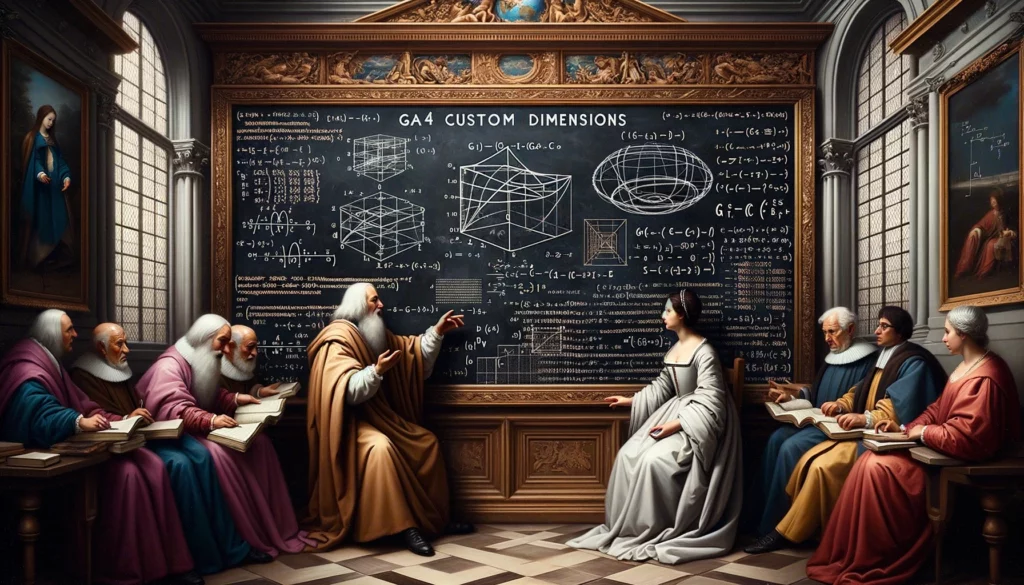Google Analytics 4, often abbreviated as GA4, presents a paradigm shift from the Universal Analytics version of the highly popular digital analytics software. It is designed with the increasing need for cross-platform user tracking in focus. One aspect of GA4 that distinguishes it from its predecessor is its strategically enhanced approach to recording and interpreting user interactions. The incorporation of ‘custom dimensions’ is a central component of this evolution.
Custom dimensions permit a more individualized and detail-oriented analysis of user interaction statistics. By defining the parameters of the data that you wish to capture, you can tailor-fit the software to yield insights that align closely with your specific business goals. Custom dimensions may be engineered to trigger whenever users make specific actions or the system detects certain conditions, effectively allowing teams to move beyond the confines of one-size-fits-all analytical tracking. The customization in GA4 can aid businesses to delve deeper into the nuances of consumer behavior, making necessary adjustments to strategies for a more targeted approach.
The Role of Custom Dimensions in GA4
Google Analytics 4 (GA4) hails custom dimensions as integral components of the data-capturing process, allowing users to collect and analyze data that Google Analytics does not automatically track. Custom dimensions play a pivotal role in tracking user interactions that are unique to a specific business or industry. They offer flexibility and control to capture highly specialized data such as user types, product attributes, author names, promotion types, blog post categories, or any other data that matters to your business and isn’t already included in your reporting.
Custom dimensions, quite essentially, can enrich your data schema making it more meaningful and insightful. They allow businesses to view their data through their own customized lens thereby revealing pertinent and actionable insights that would otherwise remain unearthed. Employing custom dimensions, businesses can transform their analytical approach by diving deeper into visitor behavior, giving them a tailor-made perspective that aligns with their unique business goals. Remember that these dimensions work best when they are defined, configured, and implemented correctly in GA4.
Recognizing Common Problems with GA4 Custom Dimension Tracking
One of the primary issues many individuals encounter with GA4 custom dimension tracking is improper setup. This typically arises when the conditions or parameters for the custom dimensions are not clearly defined or incorrectly entered into the GA4 interface. In turn, this results in skewed data or a complete lack of data collection for the specified dimension, making it tough for businesses to effectively gauge their online performance and consumer interaction.
Another prevalent problem faced in GA4 custom dimension tracking is the inconsistency in data reporting. This usually reflects discrepancies in data between various user segments or a sudden, inexplicable change in the recorded metrics of the custom dimensions. Such inconsistencies can conceal actual user behavior, confound data analysis, and eventually lead to misguided optimization strategies which, in turn, hamper the overall digital growth of the business.
Addressing Discrepancies in Data Collection
Discrepancies in data collection within GA4 custom dimensions often result from inaccuracies or inconsistencies in the tracking setup. These gaps could lead to significant incongruences in reporting, yielding an inaccurate picture of user engagement and behavior on your website. Therefore, it’s crucial to take immediate steps towards identifying the root cause of these discrepancies and rectifying them. This typically includes revisiting your tracking setup, examining the configurations, and verifying if every step aligns with Google’s recommended best practices.
Moreover, additional factors must be considered that may contribute to data discrepancies. This can often be in the form of duplicate tracking or implementation errors, overwriting values, improper naming conventions, or if the custom dimension was not assigned correctly during setup. Periodic audits and consistent monitoring are recommended to detect any irregularities early. It is of utmost importance that data pieces are accurately captured and analyzed to drive meaningful insights from GA4’s custom dimensions functionality.
How to Ensure Correct Setup of Custom Dimensions in GA4
Understanding the correct setup of custom dimensions in Google Analytics 4 (GA4) bestows organizations with the ability to properly track user interactions and extract valuable data. Custom dimensions technology, as part of the GA4 platform, contributes to a more extensive, in-depth analysis of user behavior on a website or app, delivering actionable insights. The customization allows you to generate and analyze data that is specifically relevant to your business needs, providing a more comprehensive picture of user engagement.
To initiate the correct setup, ensure to define the specific custom dimensions needed based on your targeted user behaviors or key performance indicators (KPIs). Enabling a custom dimension in GA4’s settings will create a new space for data storage, which will be filled as users interact with your site. After setup, it is crucial to implement a rigorous testing regimen to verify that dimensions are tracked accurately. This reduces potential discrepancies and inconsistencies in data reporting, ensuring accurate and holistic insights into user engagement and behavior.
Dealing with Inconsistencies in GA4 Custom Dimension Reporting
As Google Analytics 4 (GA4) becomes increasingly robust, it comes with a suite of potential issues and challenges. One such challenge is inconsistencies within custom dimension reporting which can have a significant impact on the accuracy and insightfulness of data. These discrepancies can emerge as a result of numerous factors, such as incorrect setup, data collection discrepancies, or tracking errors.
To mitigate these inconsistencies, it is vital to regularly verify the setup of custom dimensions and undertake routine checks of data integrity. This process involves cross-validating GA4 data with other data sources, scrutinizing dimension values for irregularities, and frequent auditing of tracking configurations. Furthermore, consider utilizing GA4’s debugging tools as they offer a comprehensive overview of your data and can be instrumental in identifying and dealing with inconsistencies. Remember, precise and reliable data is the foundation of insightful analytics. By addressing these issues proactively, it allows for more accurate, actionable insights that can guide strategic decision-making.
Strategies for Identifying GA4 Dimension Tracking Errors
Avoiding errors in GA4 custom dimension tracking requires a strategic approach for early identification and swift rectification. The first among these tactics is being diligent about your implementation process. Consistency in applying the correct case, syntax, and nomenclature across all tags, triggers, and variables is vital. This strategic deployment will reduce the chances of errors, ensuring the reliability and effectiveness of your data-tracking operations.
Another effective strategy is routine testing and auditing of your GA4 setup. Regular review of your data on GA4 can help you in spotting anomalies and indications of potential tracking errors. Moreover, using testing tools to simulate user actions and analyze the resulting data patterns ensures the accuracy of the tracking setup. This proactive review and testing, paired with diligent implementation, offer a robust approach to identifying and managing errors in GA4 custom dimension tracking effectively.
Navigating GA4 Custom Dimension Configuration Challenges
Setting up custom dimensions in Google Analytics 4 (GA4) can sometimes present intricate challenges for digital marketing professionals. However, by proactively identifying potential pitfalls and adopting best practices, these hurdles can be navigated with relative ease. One common source of frustration is gaining clarity on the scope of custom dimensions. It is imperative to remember that custom dimensions in GA4 can have three scopes: event, user, and item, each addressing a different kind of tracking need.
Another aspect that often confuses even seasoned professionals is the setup of event-scoped dimensions. It is crucial to understand that event-scoped custom dimensions are not tied to a specific event but can be used across multiple types of events. This flexibility often complicates their configuration due to the broad spectrum of use cases. Also, bear in mind the limitations of GA4; while it can handle a sufficient number of custom dimensions, exceeding its capacity can lead to the loss of valuable data. Therefore, proper planning and structured classification of custom dimensions are of paramount importance.
Tips for Troubleshooting GA4 Custom Dimension Tracking
Troubleshooting GA4 custom dimension tracking is a critical process that prevents inaccurate data analytics. It begins with a thorough analysis of the settings of the custom dimensions; these settings should be double-checked to confirm their proper configuration. Ensuring that the GA4 custom dimension tracking code has been set up correctly is the first step. Incorrect or missing code can result in underreported or skewed data. Additionally, validate the tracking parameters being used, especially if using multiple domains, complex filters, or specialized event handlers.
Moreover, it’s important to habitually review GA4 reports for signs of anomalies or inconsistencies. This includes data spikes, drastic declines, or irregular patterns that seemingly cannot be attributed to user behavior changes or website modifications. These anomalies can often signify issues with the custom dimension tracking. Utilizing Google Tag Manager’s debug mode can significantly aid this inspection process. This tool allows for real-time data monitoring and can quickly identify problems with tags, triggers, or variables related to the custom dimensions.
Ways to Rectify Custom Dimension Reporting in GA4
To begin remedying errors in custom dimension reporting in GA4, the first critical step should be a thorough inspection of the GA4 configuration. This includes a review of the Universal Analytics Property setup (if present), along with the appropriate user settings, and the correct configuration of custom dimensions fields. A common pitfall often made during setup is the incorrect mapping of dimension names to their corresponding values, which can result in skewed or entirely misleading data.
Post the initial configuration check, the event-tracking system should be subjected to a rigorous examination. Event mismatches can inadvertently lead to inconsistencies in the custom dimension reporting, which are often challenging to diagnose due to their sporadic occurrence. Tools such as Tag Assistant by Google or GA Debugger can be employed to resolve such issues. These applications can track the event records in real-time, and assure that they align correctly with the custom dimension parameters.
Best Practices for Maintaining GA4 Custom Dimension Accuracy
Maintaining the accuracy of GA4 Custom Dimension is a critical task that demands diligence, specificity, and adherence to certain proven practices. One of the most reliable methods is to regularly audit your implementation. This involves the rigorous checking of event tagging schemas, reviewing code for tagging idiosyncrasies, inspecting hit-level data for inconsistencies, as well as examining your setup in GA4’s debug view. Regular audit trails ensure that any deviations from the desired configurations are promptly discovered and rectified.
Another essential practice that contributes to accuracy is the use of predefined templates provided by GA4. Utilizing these templates in setting up custom dimensions helps avoid common errors that arise from incorrect input. They provide a comprehensive structure, leaving little room for error during the configuration process. In addition, it allows for systemized and structured data that can be tracked and analyzed more efficiently. Strict adherence to these practices will undoubtedly optimize the accuracy of your custom GA4 dimensions.
Advanced Techniques for Optimizing GA4 Custom Dimension Tracking
To effectively optimize Custom Dimension tracking in Google Analytics 4 (GA4), it’s crucial to take full advantage of the feature’s advanced settings. A key element in this process is the implementation of event-scoped custom dimensions. These are a type of custom dimension that’s associated with particular events and can offer valuable insights into user behaviors and interactions with the website. By properly setting up event-scoped dimensions, analysts can track unique user actions, such as button clicks or video plays, and accurately measure the performance of specific website elements.
Moreover, another technique that can help businesses get the most out of their GA4 Custom Dimension tracking is the usage of user-scoped custom dimensions. These dimensions aim to provide insights into user traits, thus contributing to a more accurate demographic analysis. This type of data can be leveraged to customize marketing strategies and to improve the effectiveness of user targeting. By identifying and understanding the audience’s characteristics, businesses can tailor their content to meet user’s needs and interests, thereby maximizing customer engagement and driving further growth.
What is GA4 and its custom dimensions?
GA4, also known as Google Analytics 4, is the latest version of Google’s web analytics service. Custom dimensions in GA4 are parameters that can be used to collect and analyze data about your website’s visitors that Google Analytics doesn’t automatically track.
What role do custom dimensions play in GA4?
Custom dimensions in GA4 play a critical role in understanding user behavior on your website. They help in capturing specific data points unique to a business, helping in more granular analysis, segmentation, and personalized reporting.
What are some common problems with GA4 custom dimension tracking?
Some common problems include discrepancies in data collection, incorrect setup of custom dimensions, inconsistencies in reporting, and tracking errors. These issues can lead to inaccurate data interpretation and decision making.
How can I ensure the correct setup of custom dimensions in GA4?
To ensure the correct setup of custom dimensions in GA4, you need to first define your custom dimensions in Google Analytics, then add code to your website to collect data for these dimensions, and finally, validate the setup by testing whether the data is being correctly captured and reported.
How can I deal with inconsistencies in GA4 custom dimension reporting?
Inconsistencies in GA4 custom dimension reporting can be addressed by regularly auditing your reports, validating your dimension setup, identifying any tracking errors, and correcting them promptly.
What strategies can be used to identify GA4 dimension tracking errors?
GA4 dimension tracking errors can be identified by using debugging tools, conducting manual checks, comparing GA4 data with other data sources, and validating the collected data against known values or expectations.
What are some tips for troubleshooting GA4 custom dimension tracking?
Some tips include using GA4’s built-in troubleshooting tools, cross-verifying data with other analytics platforms, and consistently monitoring your reports for any unexpected changes or trends.
How can I rectify custom dimension reporting in GA4?
To rectify custom dimension reporting, you may need to review your dimension settings, correct any coding errors, validate your setup, and reprocess your data. It may also be helpful to consult GA4’s support resources or seek expert help if needed.
What are the best practices for maintaining GA4 custom dimension accuracy?
The best practices include regularly auditing your GA4 setup, validating your data, ensuring your custom dimensions are correctly defined and implemented, and addressing any tracking issues promptly.
What are some advanced techniques for optimizing GA4 custom dimension tracking?
Advanced techniques for optimizing GA4 custom dimension tracking include leveraging GA4’s advanced settings and features, integrating with other Google products, using advanced data processing and analysis techniques, and implementing machine learning algorithms to predict and optimize user behavior.