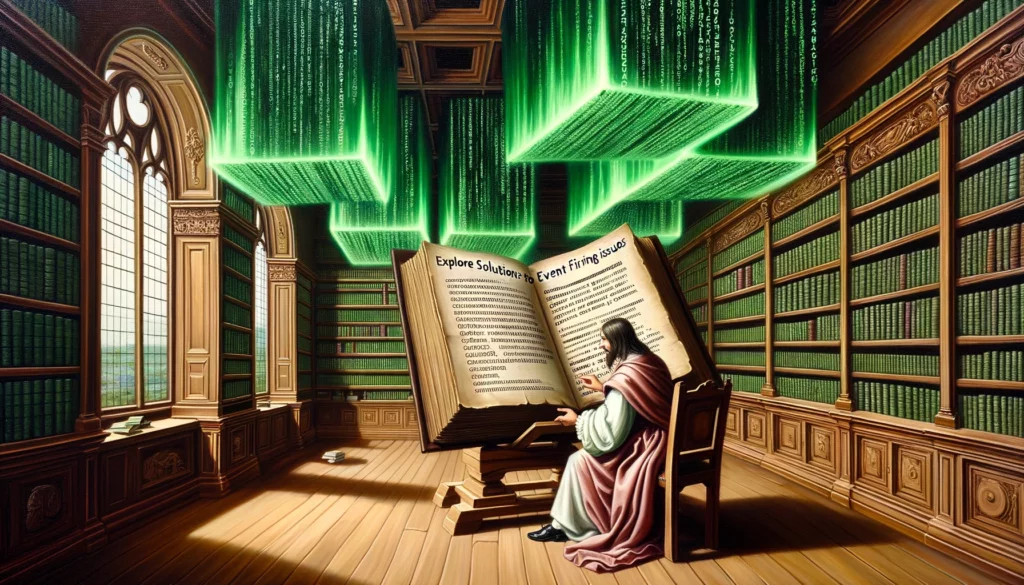Event tracking in Google Analytics 4 (GA4) allows businesses to measure various nuances associated with user interactions within their digital platforms. These interactions could be as specific as playing embedded videos, submitting forms, engaging with on-site chat, or downloading files from the website. Events serve as the fundamental units of user interaction in GA4, and their effective implementation can offer invaluable insights into user behavior and preferences. By decoding these interactions, businesses can strategize to optimize the user experience, increase engagement, and add value to their products or services.
However, to utilize this feature to its full potential, a deep understanding of event tracking in GA4 is critical. It requires accurate setup and interpretation. Every event recorded in GA4 is characterized by an event name, event parameters, and user properties. Event names signify the type of user interaction, event parameters provide additional information about the event, and user properties describe the attributes of users involved in the event. Together, these entities help in creating a comprehensive picture of how a user interacts with a digital platform, aiding businesses to make data-driven decisions.
The Importance of Correct Event Firing in GA4
Ensuring accuracy in event firing within Google Analytics 4 (GA4) is crucial for several reasons. The primary function of this tool involves capturing and reporting user interactions on a site, such as button clicks, form submissions, or video views. If these interactions are incorrectly recorded or entirely missed, the data the tool reports can be misleading. This misinterpretation can, in turn, lead to wrong assumptions and business decisions based on false data.
Moreover, correct event firing allows for detailed audience behavior analysis. It aids in understanding how users interact with a website, which elements attract attention, and where bottlenecks may occur in user journey paths. A comprehensive and accurate picture of these user behaviors can support marketers and site owners in optimizing the user experience, refining targeting strategies, and ultimately driving greater ROI. Hence, the correct functioning of event firing plays a vital role in ensuring successful, data-driven marketing.
Common Problems with Event Firing in GA4
Assuring accurate event firing in Google Analytics 4 (GA4) is paramount, yet numerous users often encounter an array of issues that prevent the successful functioning of this feature. Some of the most prevalent problems include events not getting recorded, even though they are firing correctly in the GA Debugger, events firing double on a single interaction, or standard events not appearing in your real-time reports. The absence of vital data or misinformation can distort your business intelligence and result in misguided strategy development.
It’s not an overstatement to mention that such problems are especially prevalent among users who are fresh to GA4’s event tracking. New users often struggle with correct event naming conventions, leading to misinterpretation of data. Similarly, precise interaction tracking can be problematic due to the involvement of multiple entities on a single page. Misconfiguration, such as improper setting of trigger in Google Tag Manager, can also hamper the function of event tracking. Understanding these common issues is the first step towards rectifying them and taking full advantage of all that GA4 has to offer.
Decoding the Nature of Event Firing Issues
Event firing issues in Google Analytics 4 (GA4) manifest in myriad ways, pointing to the complex nature of these glitches. These issues may arise in the form of missing events, excessive events, or incorrect event parameters. Comprehending these issues requires understanding not only the end results but also the intricate processes that cause them.
Potential triggers for event firing issues can be broadly categorized into two types: technical complications and human errors. Technical aspects can encompass anything from faulty event-tracking setups to unanticipated script conflicts. On the other hand, human errors might involve inconsistent naming conventions or inaccurate event configurations, among others. Recognizing the type and cause of event firing issues is the first vital step toward achieving effective solutions.
Analyzing the Causes of Event Firing Issues in GA4
Inaccurate event firing in Google Analytics 4 (GA4) can often be attributed primarily to improper configuration and implementation. Despite Google’s intent of making GA4 user-friendly and straightforward, it requires accuracy and attention to detail when setting up your particular event parameters. A minor oversight or typographical error can cause events not to fire as expected. For instance, a spelling mistake in tagging can lead to the inability of GA4 to recognize the event. Additionally, an incorrect association between events and parameters can trigger irregular event firing sequences.
The complex nature of GA4 and compatibility concerns with certain websites or platforms can also cause complications in event firing. These issues may be rooted in outdated website environments not adjusting to the latest GA4 requirements or some website platforms not truly compatible with GA4. It is observed that specific website designs, content management systems, and plugins can interfere with the way Google Analytics fires and tracks events. Therefore, it becomes all the more critical to scrutinize these aspects while assessing event firing problems in GA4.
Preventive Measures for Event Firing Problems
Initiating preemptive measures against event firing challenges in Google Analytics 4 (GA4) can save both time and resources. Key preventive strategies involve meticulous planning and structured implementation of tracking systems. The adoption of such a structured approach can minimize, if not completely avoid the common issues related to event firing, addressing the potential setbacks at the early stages.
Manifesting these preventive measures necessitates a comprehensive understanding of the GA4 platform, along with the correct usage of the Google Tag Manager (GTM). It’s recommended to validate the event codes thoroughly before setting them live. Additionally, the configuration settings of the GTM and GA4 should be routinely audited to ensure their proper functioning. A continuous system health check paves the way for smoother event firing and real-time data analytics.
Step-by-step Guide to Troubleshoot Event Firing Issues
To begin the troubleshooting process for event firing issues, the first imperative step is to validate the configuration of your GA4 setup. Confirm that you have structured your code snippets correctly, and ensure that they are located appropriately within the website’s HTML structure. Even a minor modification or placing them in the wrong location can cause significant problems.
Following this, the use of Google Tag Manager can provide invaluable assistance, particularly its Preview mode. This feature enables a real-time inspection of the tags and their activation statuses, thus providing insight into potential misfirings. If an issue is identified, meticulously inspect the event setup within Google Analytics to ascertain that the triggers are properly aligned with your business objectives. Pay special attention to any irregularities you may encounter, as these could be indicative of the root cause of the event firing issues.
Best Practices for Event Implementation in GA4
Central to the implementation of event tracking in Google Analytics 4 (GA4) is the need for strategic planning and meticulous execution. The foundation should encompass a comprehensive understanding of your business objectives and how they translate into the key performance metrics to be tracked in GA4. Subsequently, identifying the relevant user interactions to convert into events becomes imperative. Furthermore, adopting a data layer strategy proves instrumental in housing the essential data to fire these events.
However, merely identifying the data layer variables isn’t enough. Exceptional attention to detail should be exerted to ensure the correct spelling and exact case for the defined variables. Any discrepancy in implementing these variables can result in significant data gaps in GA4, thereby affecting your ability to make informed decisions. A robust testing approach should then follow, with the application of DebugView and extensive real-time testing prior to deployment. This step serves to validate the accuracy of your event firing, and more importantly, it provides an opportunity to nip any looming issues in the bud.
The Role of DebugView in Monitoring Event Firing
DebugView is an essential tool in the suite of Google Analytics 4 (GA4), specifically for monitoring event firing. It offers real-time data streaming, shedding light on how users are interacting with a website or application and therefore, playing a vital role in the troubleshooting process. By observing events as they unfold live, changes or issues in user interactions can be immediately spotted. This allows for a proactive approach to identifying and addressing potential errors in event tracking.
Further to its real-time data streaming feature, DebugView allows for an in-depth examination of each event individually. This means that an event’s parameters and user properties can be scrutinized in detail, revealing any unexpected or aberrant data. As a result, DebugView proves to be an indispensable asset in identifying anomalies in event firing and helping rectify them in a timely manner. Overall, it adds a significant layer of control and supervision for web analysts in the complex process of event tracking in GA4.
Leveraging Google Tag Manager for Event Firing
Google Tag Manager (GTM) is an integral tool in effectively managing event firing in Google Analytics 4 (GA4). It provides an interface where you tag and track specific events without the need for hard coding. The significant advantage here is the allowance for increased visibility and control, in terms of deciding which events to track, thereby providing you with a defined purview of your users’ interactions.
From simply setting up a click on a button, to more complicated e-commerce transactions, GTM serves as a dependable facilitator for event firing. It can even extend the suite with more advanced features such as dynamic tracking and scroll tracking, hence adding more layers to the collation of valuable data. The collected data is then methodically categorized, enabling marketers to make well-informed strategic decisions.
Advanced Techniques for Resolving Event Firing Issues
When handling intricate issues related to event firing in Google Analytics 4, employing advanced techniques could be crucial. One such technique is utilizing regular expressions in Google Tag Manager to create more precise triggers. Regular expressions, also known as Regex, are sequences of characters that form a search pattern. They allow for a more accurate matching in triggers, hence ensuring events are fired in the way they’re expected to be. Using Regex, analysts can create a myriad of patterns to match various scenarios and improve the accuracy of event firing.
Another useful technique is JavaScript error tracking. JavaScript runs much of the interactivity in modern websites; hence, any occurring bugs or structural changes in JavaScript can impact the event firing in GA4. By tracking JavaScript errors, developers can identify potential malfunctions that cast a shadow on the entire analytics mechanism. Once detected, these bugs can be corrected, leading to a more robust and accurate event-triggering mechanism in Google Analytics 4.
Monitoring and Assessing the Success of Rectification Measures
Once rectification measures are implemented for event firing issues in Google Analytics 4 (GA4), diligent monitoring is crucial to evaluate the effectiveness of the actions taken. This analysis will help to identify the persistent problems, any new issues arising, and how well the corrections are working in maintaining the integrity of the data. A potent tool for this task is the DebugView in GA4, which offers real-time visibility into the events fired during browsing sessions, and aids in gauging the rectification measures’ success.
Assessing the success of rectification measures, on the other hand, demands a more in-depth evaluation. This involves checking the consistency of data appearing in your GA4 reports. Look for any anomalies or inconsistencies in the data, and examine the event reports to confirm if the events are firing as intended. Regularly comparing the data sets before and after rectification is a practical approach to understanding the impact of the changes implemented. It is crucial that this assessment process is continual to ensure data integrity and validity in decision-making.
What is event tracking in Google Analytics 4 (GA4)?
Event tracking in GA4 is the process of collecting data about interactions with a website or app, such as clicks, user actions, or system events, to understand user behavior and performance metrics.
Why is correct event firing important in GA4?
Correct event firing in GA4 is crucial to ensure accurate and reliable data collection, which forms the basis for data-driven decision-making in marketing and business operations.
What are some common problems with event firing in GA4?
Common problems with event firing in GA4 can include inaccurate event tracking, failure to fire events, duplicate event firing, or issues with event parameters and their values.
How can I identify the causes of event firing issues in GA4?
Determining the causes of event firing issues in GA4 can be accomplished through a comprehensive review of your event tracking setup, including configurations, event labeling, parameter definitions, and the use of debugging tools.
What preventive measures can be taken for event firing problems in GA4?
Preventive measures for event firing problems in GA4 include proper planning and setup of event tracking, regular review and testing of event tagging, and utilization of debugging tools to detect and resolve issues in a timely manner.
Can you provide a step-by-step guide to troubleshoot event firing issues?
While a detailed guide would need to be tailored to your specific situation, troubleshooting generally involves identifying the issue, assessing its impact, pinpointing the cause, devising a solution, and monitoring for success.
What are the best practices for event implementation in GA4?
Best practices for event implementation in GA4 include setting clear, meaningful event names, using consistent naming conventions, regular testing of event tracking, and utilizing GA4’s advanced features like automatic event tracking and parameter reporting.
What is the role of DebugView in monitoring event firing?
DebugView is a tool in GA4 that allows for real-time monitoring of event firing, helping to identify and diagnose issues as they occur.
How can Google Tag Manager be used for event firing?
Google Tag Manager can be used to simplify event tracking setup in GA4 by allowing for the creation and management of tags that fire events based on specified triggers and conditions.
Could you explain some advanced techniques for resolving event firing issues?
Advanced techniques could involve the use of custom scripts or third-party tools to refine event tracking, or in-depth analysis of event data to identify and address patterns or anomalies.
How can the success of rectification measures be monitored and assessed?
The success of rectification measures can be monitored and assessed through regular review of event data, comparison with previous performance, and observation of changes in user behavior or key metrics post-implementation.