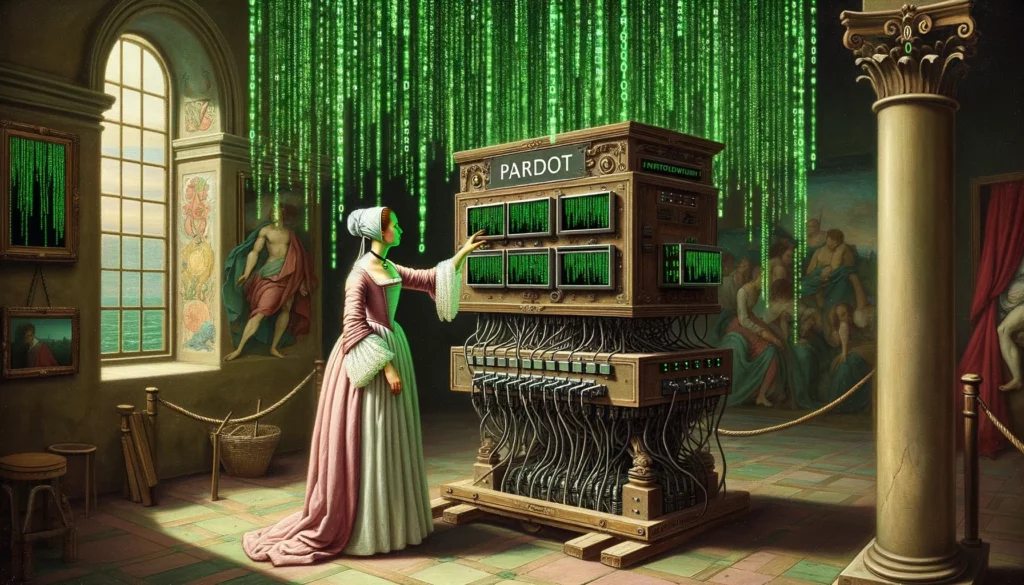If you are a Pardot user, you may have experienced sync errors at some point in time. These errors can disrupt your marketing and sales operations, resulting in lost opportunities and revenue. To ensure a smooth synchronization process, it is essential to identify and troubleshoot Pardot sync errors promptly.
In this article, we will explore the common Pardot sync errors and provide troubleshooting tips to resolve them. We will also cover the available support options and discuss how a Pardot consultant can help you efficiently solve sync errors. Additionally, we will provide proactive measures to prevent future sync errors and optimize Pardot sync performance.
Key Takeaways:
- Pardot sync errors can disrupt marketing and sales operations
- Identifying and troubleshooting sync errors promptly is crucial for a smooth synchronization process
- Support options include community forums, official documentation, and contacting Salesforce support
- A Pardot consultant can provide expertise and experience to resolve sync errors
- Proactive measures can prevent future sync errors and optimize Pardot sync performance
Understanding Pardot Sync Errors
When it comes to Pardot, synchronization plays a crucial role in ensuring a seamless experience. However, Pardot sync errors can significantly impact marketing and sales operations. Understanding the different types of errors is essential in resolving them efficiently.
Types of Pardot Sync Errors
The most common Pardot sync errors include duplicate records, failed syncs, and missing data. Duplicate records can occur due to incorrect list segmentation or improper automation rules. Failed syncs happen when there is an interruption in communication between Pardot and Salesforce. Missing data can result from improper field mapping or incomplete records.
Potential Causes
The potential causes of Pardot sync errors are numerous. These errors can occur due to issues with Salesforce, Pardot, or an integration between the two platforms. Other factors such as user error, third-party applications, and network disruptions can also contribute to these errors.
Impact on Operations
Pardot sync errors can significantly impact marketing and sales operations. They can lead to lost or duplicate data, inefficient workflows, and reduced productivity. Identifying and resolving these errors promptly is crucial in maintaining a seamless and efficient experience for both your team and customers.
Note: Understanding the specific Pardot sync errors impacting your organization is critical in resolving them efficiently. Take the time to identify and document these issues to ensure timely and effective solutions.
Identifying Common Pardot Sync Issues
Pardot sync issues can arise from a variety of sources. Below are some common issues faced by Pardot users:
- Field mapping issues: This occurs when custom fields in Pardot do not match up with those in Salesforce. Users may experience sync errors or miss crucial data due to unmatched fields. Ensure you map fields correctly to avoid field mapping issues.
- Pardot and Salesforce integration issues: Issues with synchronization may be a result of integration issues between Pardot and Salesforce. It could be due to a lack of API, incorrect login details, or other setup issues. Check your integration settings to identify and fix any issues.
- Duplicate data: Data duplication is a common issue in Pardot. It may lead to confusion, and errors, and affect the accuracy of your reporting. Users must ensure they merge any duplicate data within Pardot to avoid sync issues.
- Profile and permission issues: Pardot users must have the correct profile and permission settings to access and edit data within the platform. This issue may affect the synchronicity between Pardot and Salesforce. Ensure the correct permissions are granted to users for a seamless sync.
Identifying common Pardot sync issues is the first step toward resolving them. Stay alert and take action to avoid and fix sync issues as soon as they arise.
Troubleshooting Pardot Sync Errors
If you’re experiencing sync errors in Pardot, don’t worry – there are solutions available. By following these troubleshooting tips, you can fix Pardot synchronization problems and ensure that your marketing and sales operations run smoothly.
Verify Your Credentials
One of the most common causes of Pardot sync errors is incorrect login credentials. Make sure that the username and password you are using are accurate and up-to-date. If you’ve recently changed your password, be sure to update it in all Pardot integrations.
Check Your API Access
If you are experiencing sync errors when integrating Pardot with other platforms, verify that you have API access. Some integrations require a specific API version, so double-check that you have the correct version installed.
Review Your Sync Settings
Check your sync settings to ensure that you have the correct objects and fields selected for synchronization. Make sure that you have selected all the necessary fields for the sync to work correctly.
Clear Your Cache
If you’re experiencing sync errors when trying to access Pardot, try clearing your browser cache. This can help resolve issues related to outdated data or corrupted files.
Reach Out for Support
If you’ve tried all the troubleshooting tips and are still experiencing sync errors, don’t hesitate to reach out for support. Pardot offers a range of resources, including community forums and official documentation, to help users address these issues. You can also contact the Salesforce support team for assistance.
By following these Pardot sync error troubleshooting tips, you’ll be better equipped to fix synchronization problems and keep your marketing and sales operations running smoothly.
Seeking Pardot Sync Error Support
If you’re facing a stubborn Pardot sync error, don’t worry! There are a few resources that can help you find the right solution.
You can start by checking the official Pardot documentation, which contains a wealth of information on how to troubleshoot common sync errors. You can also reach out to the Pardot community forums, where experienced users and consultants share their knowledge and insights.
If you still can’t find the answers you need, don’t hesitate to contact Salesforce support. They have a dedicated team of experts who can help you resolve any Pardot sync issues you may be experiencing.
How a Pardot Consultant Can Help
If you’re struggling to resolve Pardot sync errors, seeking the assistance of a Pardot consultant can be a game-changer. These experts have years of experience helping businesses like yours troubleshoot common Pardot sync errors, identify their root causes, and resolve them efficiently.
By hiring a Pardot consultant, you can tap into their vast knowledge of the platform and its various integrations. They can help you optimize your Pardot setup, fine-tune your sync configuration, and prevent future errors from arising.
Working with a Pardot consultant can also offer valuable insights into best practices and strategies for using the platform to its full potential. They can save you time and effort, allowing you to focus on other critical aspects of your business.
At BrandGrow Solutions, we offer comprehensive Pardot consulting services designed to help businesses of all sizes achieve their marketing objectives. Our team of certified experts can help you overcome any Pardot sync errors quickly and efficiently, ensuring optimal performance and syncing.
If you’re struggling with Pardot sync errors and need expert assistance, contact us today to learn how we can help you get the most out of your Pardot investment.
Resolving Pardot Integration Errors
Integrating Pardot with other platforms can be a complex process, and errors are inevitable as a result. Here are some common integration errors and how to resolve them:
1. Invalid Login Credentials
If you receive an “Invalid Login Credentials” error, double-check that the username and password you’re using are correct. You can also try resetting your password or contacting the platform’s support team for assistance.
2. Insufficient Permissions
If you receive an “Insufficient Permissions” error, it may be due to the user account not having the necessary permissions to access certain data or perform specific actions. Ensure that the user has the appropriate permissions to carry out the required tasks.
3. Incorrect API Version
Make sure you’re using the correct API version for the integration. If the API version is incorrect, the integration may not work properly.
4. Incompatible Data Types
If the data types between Pardot and the other platforms are incompatible, the integration may fail. Ensure that the data types are compatible or use a third-party integration tool to map the data between the two platforms.
5. Timezone Mismatch
When integrating with platforms that use different time zones, ensure that the time zones are synchronized correctly. This can help avoid any confusion or errors related to time-sensitive data.
By identifying the root cause of integration errors and taking appropriate steps to resolve them, you can ensure that your Pardot integration is working seamlessly.
Dealing with Pardot Sync Failures
Sync failures in Pardot can be frustrating and time-consuming, but there are ways to troubleshoot and fix them. The most common causes of Pardot sync failures include issues with the Salesforce API, incorrect field mappings, and errors in automation rules. Here are some tips to help you troubleshoot and fix Pardot sync failures:
Check Salesforce API Limits
If you’re experiencing Pardot sync failures, it’s possible that you may have reached the Salesforce API limits. Check your API usage to see if you’ve exceeded your daily API limit. If you have, consider either reducing the API calls or increasing your API limit.
Verify Field Mappings
Incorrect field mappings can also lead to Pardot sync failures. Make sure that the fields in Pardot and Salesforce are properly mapped. Check that the field names and data types are identical.
Check Automation Rules
Automation rules can also cause Pardot sync failures. Take a look at your automation rules and see if they contain any errors. Consider disabling or modifying them to see if this resolves the issue.
Consider Third-Party Integrations
If you have third-party integrations set up with Pardot, they could also be the cause of sync failures. Check to see if any of these integrations are causing the issue and consider disabling them to see if this resolves the issue.
By following these troubleshooting tips, you can quickly and efficiently resolve Pardot sync failures, minimizing disruption to your marketing and sales operations.
Preventing Future Pardot Sync Errors
Prevention is always better than cure, and this holds true for Pardot sync errors as well. By taking proactive measures, you can ensure a smooth synchronization process free of errors. Here are some tips and best practices to prevent future Pardot sync errors:
Keep Your Data Clean and Organized
Data hygiene is crucial for ensuring accurate and error-free synchronization between Pardot and other platforms. Make sure to regularly clean and organize your data, removing duplicates, outdated information, and irrelevant entries. This will help prevent Pardot sync errors caused by inconsistent or incomplete data.
Synchronize in Small Batches
Large batches of data can overwhelm the synchronization process, leading to errors and failures. To prevent this, it’s best to break down your synchronization into smaller batches. This will help ensure a smooth and efficient synchronization process, reducing the risk of errors.
Use Salesforce Connect or API Integration
Using Salesforce Connect or API integration can help prevent Pardot sync errors by providing real-time data syncing. This eliminates the need for batch synchronization, reducing the risk of errors. Additionally, API integration allows for more control and customization over the synchronization process, providing greater flexibility and accuracy.
Regularly Monitor and Test Your Sync Processes
Regularly monitoring and testing your sync processes can help identify and prevent Pardot sync errors before they occur. This will help ensure that your data is synchronized accurately and efficiently, reducing the risk of errors. Additionally, testing can reveal any underlying issues or bugs in your sync process, which can be addressed before they cause synchronization errors.
- Regularly monitor and test your sync processes to identify and prevent errors
- Use Salesforce Connect or API integration for real-time syncing
- Organize and clean your data to prevent inconsistent or incomplete data
- Synchronize in small batches to prevent overwhelming the system
By following these tips and best practices, you can prevent future Pardot sync errors, ensuring a smooth and efficient synchronization process.
Optimizing Pardot Sync Performance
When it comes to troubleshooting Pardot sync errors, it’s essential to optimize the performance of your sync. Doing so can help reduce errors and speed up the synchronization process, keeping your marketing and sales operations running smoothly. Here are some tips to help you optimize your Pardot sync performance:
- Reduce the number of fields: Limit the number of fields that are being synced between Pardot and your CRM to only the essential ones. Doing so can help reduce sync time and prevent errors.
- Clean up your data: Ensure that your data is clean and free of errors, duplicates, or incomplete fields. Cleaning up your data can help improve sync performance and accuracy.
- Use automation rules: Create automation rules to automate tasks that would otherwise need to be done manually. This can help reduce errors and improve sync speed.
- Monitor your sync status: Regularly monitor your sync status to identify and address any issues as soon as they arise. Doing so can help prevent errors and minimize the impact of any that do occur.
Conclusion
Addressing and resolving Pardot sync errors is crucial for businesses to maximize their marketing and sales operations. As highlighted in this article, sync errors can cause disruptions and inaccurate data, leading to diminished results and lost opportunities.
To prevent Pardot sync errors, it is essential to understand the various types of errors and their causes, as discussed in sections 2 and 3. Troubleshooting steps, as outlined in section 4, can help quickly resolve issues as they arise, while seeking available support options, as described in section 5, can expedite resolution. Additionally, hiring a Pardot consultant, as explained in section 6, can provide expert guidance and assistance.
Furthermore, it is essential to take proactive measures to prevent future sync errors, as discussed in section 9, and optimize Pardot sync performance, as detailed in section 10. By implementing these measures, businesses can ensure a smooth synchronization process and avoid costly errors that hinder their marketing and sales initiatives.
In conclusion, Pardot sync errors can hamper marketing and sales success; however, by taking a systematic and proactive approach to addressing and resolving errors, businesses can maintain a high level of marketing efficiency and achieve their sales goals.
FAQ
What are Pardot sync errors?
Pardot sync errors refer to issues that occur during the synchronization process between Pardot and other systems or platforms. These errors can prevent data from being accurately and timely transferred, impacting marketing and sales operations.
What are the common causes of Pardot sync errors?
Common causes of Pardot sync errors include incorrect configuration settings, data format inconsistencies, issues with API connections, and conflicts between Pardot and integrated systems. It is essential to identify the underlying cause to effectively troubleshoot these errors.
How can I identify common Pardot sync issues?
Common Pardot sync issues can be identified through symptoms such as data discrepancies, incomplete syncs, or error messages. It is crucial to regularly monitor the sync process and review error logs to identify and address these issues promptly.
What are some troubleshooting tips for Pardot sync errors?
When troubleshooting sync errors, it is recommended to verify configuration settings, check for data inconsistencies, test API connections, and review system logs. Additionally, updating Pardot and integrated systems to their latest versions can help resolve compatibility issues.
Where can I find support for Pardot sync errors?
For support with Pardot sync errors, you can visit the Pardot community forums, refer to official documentation and guides on resolving sync issues, or contact Salesforce support for assistance.
How can a Pardot consultant help with sync errors?
Pardot consultants have expertise and experience in troubleshooting Pardot sync errors. They can provide guidance, identify root causes, and implement effective solutions to resolve sync issues efficiently. If you need assistance, consider hiring a Pardot consultant like BrandGrow Solutions.
How do I tackle Pardot integration errors?
Resolving Pardot integration errors involves closely examining the integration setup, validating API credentials, and checking for compatibility issues with the integrated platform. Ensuring proper configuration and regular testing can help identify and resolve these errors.
How can I deal with Pardot sync failures?
To address Pardot sync failures, it is essential to identify the underlying causes, such as network issues, improper data mapping, or limitations in integrated systems. Troubleshooting steps may include reviewing sync settings, checking data integrity, and working with system administrators to resolve technical issues.
What can I do to prevent future Pardot sync errors?
To prevent future errors, it is recommended to follow best practices such as maintaining consistent data formats, regularly testing sync processes, and staying updated with system upgrades. Monitoring system logs and promptly addressing any issues can minimize the occurrence of sync errors.
How can I optimize Pardot sync performance?
Optimizing Pardot sync performance involves optimizing network connectivity, managing data volumes, and using efficient integration methods. Additionally, implementing data validation processes, scheduling syncs during off-peak hours, and monitoring system performance can contribute to improved sync speed and a reduction in errors.